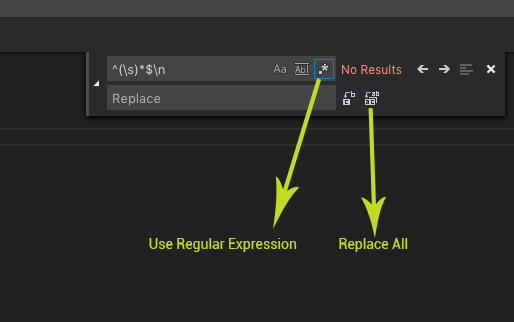- Open your code in Visual Studio Code
- From Edit Menu, select Replace or use a short cut key (command + Option + F on Mac or Ctrl + H on Windows)
- In the find box type \n\n
- In the replace box type \n
- Make sure the 'Use Regular Expression' is selected
- Select 'Replace All' button
- Open your code in Visual Studio Code
- From Edit Menu, select Replace or use a short cut key (command + Option + F on Mac or Ctrl + H on Windows)
- In the find box type ^(\s)*$\n
- Leave the replace box empty
- Make sure the 'Use Regular Expression' is selected
- Select 'Replace All' button